UPGRADE ESXI HOST 6.7 to 7.0U2 (Part 1)
- khushnood khan

- Jul 7, 2021
- 1 min read
In this post we will upgrade the standalone esxi host using command line.
Note: This would be a Single host upgrade without using vcenter server.
Before upgrade esxi host
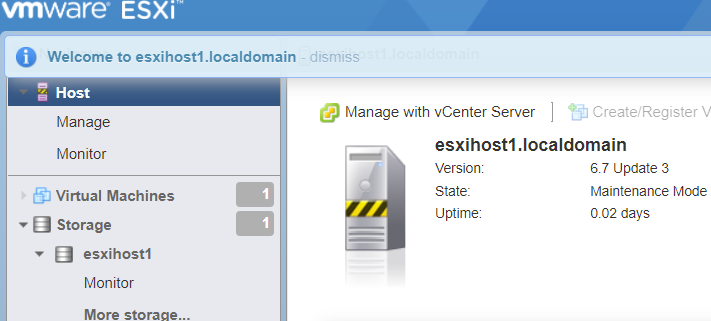
1)Shut down all the vms on the esxi host.
We are goin to use offline method of installation.
2) We have already downloaded the esxi 7.0U2 zip.
https://my.vmware.com/group/vmware/evalcenter?p=free-esxi7&source=dwnp
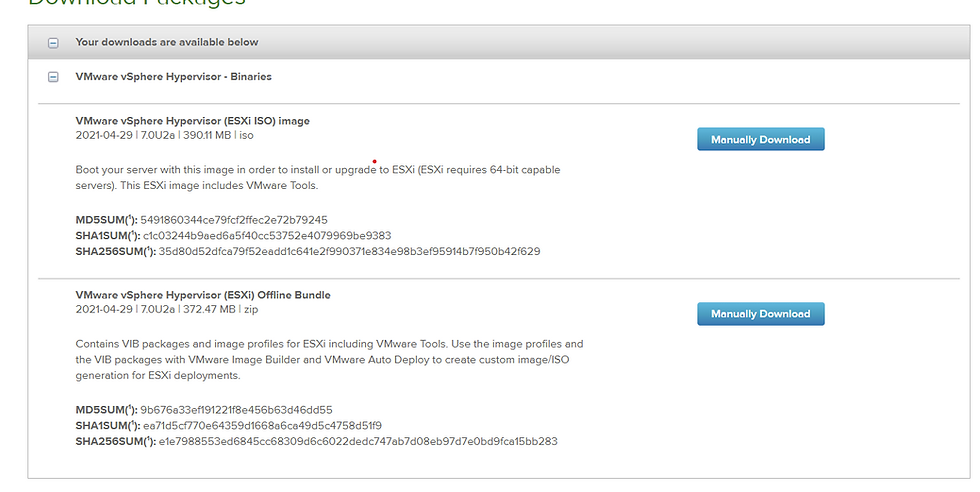
I have downloaded the below zip file.

2) We will upload the Downloaded zip on the datastore of the esxi host as shown.

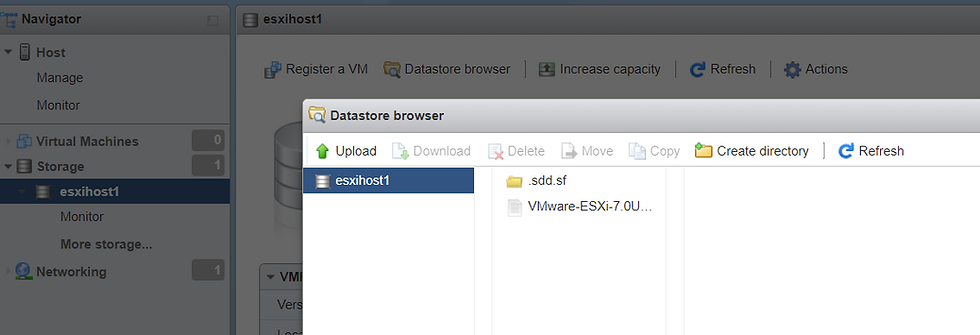
3) run the below command to check the current version.
vmware -v

4) Run the below update command to upgrade ESXi 6.7 to 7.0.
esxcli software sources profile list -d /vmfs/volumes/esxihost1/VMware-ESXi-7.0U2a-17867351-depot.zip
the above command is to find the profile for the esxi host 7.0 update.

Running the below command will update the host to new version.
screenshot below shows the successfull message.
esxcli software profile update -d /vmfs/volumes/esxihost1/VMware-ESXi-7.0U2a-17867351-depot.zip -p ESXi-7.0U2a-17867351-standard

5)Reboot the host
reboot -f
the new version is shown in below screenshots.






Comments